
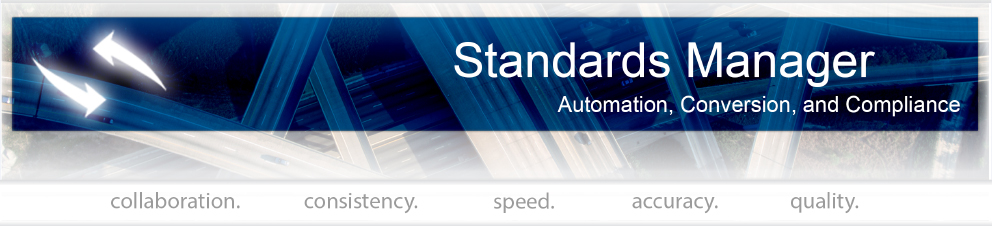 |
|||||
|
What our Clients are Saying: "I am the Company CAD Coordinator for Kennedy/Jenks Consultants and have depended on CAD Masters to help me do my job in managing CAD, developing standards, workflow, training, technical support, license files, dealing with Autodesk, and everything CAD in between. In fact, I could not do my job without the excellent, experienced staff at CAD Masters. We are a company of many offices up and down the west coast running with a WAN network. Trying to manage the CAD standards and produce a consistent looking drawing companywide was one of our greatest challenges until we implemented CAD Standards Manager (CSM). CSM has made managing, layers, symbols, dim styles; text styles, title blocks, and trying keep all CAD people following company CAD standards much easier. If there is ever a need to change a layer, add a symbol or fix something in CSM, I just make a change to the database, then we use a routine that replicates the database to all the different office servers and the next day we are using the same standards. We started using CSM in 2007 and with a multi-discipline company the CAD staff recognized very quickly that CSM was a valuable CAD tool. When a new CAD person comes aboard, they can come up to speed with company CAD standards much quicker using CSM. I highly recommend anyone contemplating a standards manager that runs inside AutoCAD and that is menu, ribbon, palette driven, easy to learn, easy to use, and will help your company follow your CAD standards, to buy CAD Masters’ CAD Standards Manager." Doug Matchell "Managing Civil 3D styles may cause headaches as sharing and modifying styles across drawings is problematic. Fortunately, CAD Masters has developed a solution to help limit this frustration. The product utilizes a database to store the Civil 3D styles and settings. The styles may be imported into drawings as needed. This helps reduce drawing bloat due to having numerous unneeded styles or layers in a drawing. I found the product easy to use, though it does take some work to create the standards to put in the database. But once you do the groundwork, it is easier to have a consistent look across drawings and projects." Christopher Fugitt, Civil Engineer "I've found the layer manager to be useful when setting up new drawings. It serves as a timesaver in that it allows me to create multiple layers within a specific category at one time. By only adding the layers I want from a specific layer category, my new drawings have less layer clutter than if I were “save-as” an existing drawing to extract the layers that were created from it. The “layer states manager” tool within the layer manager is also very useful when wanting to transfer the layer states of one drawing to another. I use this often when setting up project sheets and it is another timesaver." Sarah Snyder "I love the user friendly CMI pulldown, which I use on a daily basis. I can't think of a more efficient way to create new layers or insert borders into my drawings." Richard W. Spencer "The CAD Standards Manager (CSM) allowed our firm to seamlessly upgrade and improve our CAD standards when we started using CSM back in 2005. We have used similar products in the past, but they do not compare to the CSM. With CSM we were able to quickly and easily migrate and update our company CAD standards, i.e. blocks, layers, etc. CAD Masters has always provided exceptional technical and product support." Nathan M. Zachreson, P.E. "CAD Masters' CAD Standards Manager (CSM) can deliver a CAD standard to your team in an easy to use interface. This saves time and money by ensuring consistency across your organization and avoiding rework. The standards can be defined and modified using the CAD Standards Admin program and made available to the extended team immediately. We have used the CSM for many years and it continues to be the preferred method for standards coordination and automation. I recommend looking at the CSM for anyone trying to improve standards coordination." John Evanson "Cad Standards Manager has become an invaluable tool in helping maintain a consistent set of standards throughout our office. In many instances, getting users to stick to one set of drawing guidelines is a very difficult task. With the CAD Standards Manager, this task has become much easier. My staff WANTS to use this tool, because it saves them time trying to add layers, symbols, text and dimension styles, etc. With the ability to pre-define these items, they are only a mouse-click away, and being able to modify or add to the database on the fly, without affecting the user, makes this tool well worth the purchase price." Matt Bria "We have used CMI Standards Manager from its inception and helped with some of the initial input on its configuration at the beginning. We have CMI installed on all workstations and it is invaluable as a CAD standard resource. Every drawing that gets created in some form or another utilizes Standards Manager whether it is layer standards, title blocks, detail blocks or even other engineering firm’s standards. We have imported Caltrans’ standard layering in order to quickly turn around projects for Caltrans. There is no doubt that utilizing CMI standard saves time on most aspects of creating drawings and having those drawings look and feel consistent throughout the company and the life of a project. CAD Masters keep up the great work." Mark Dickinson "...One of the best parts, to me, is that it supports multiple standards..." Read More That CAD Girl "The CAD Standards Manager (CSM) has dramatically enhanced productivity in our organization in addition to creating an environment where standardization is transparent to users. From a CAD Manager’s perspective, encouraging users to follow standards is typically one of our most challenging tasks. However, CAD Masters’ CSM allows users to work productively and focus on what they’re being paid to do - design - rather than being overburdened adhering to standards. The product is undeniably a real time and money saver." Jeffrey C. Covey
"I started my career in a small firm of about 10 CAD users. As CAD Manager, I was constantly striving to find a way to seamlessly share CAD content with other users in my firm. I used the built-in AutoCAD tools such as Design Center to manage our expanding library of styles, blocks, details, etc. The process of managing that content was not easy; constantly requiring updating drawings and folder structures of the various libraries – it could be very time consuming from a management standpoint. From the user standpoint, it was also time consuming as users would have to dig through folder structures to find files for importing into their drawings. Of course, once you found what you needed, importing was fairly simple – but it was the searching through the library that was time consuming. I then decided to take a new position as a Designer with a much larger engineering firm who had implemented Standards Manager software. Coming into a firm with nearly 100 CAD users and trying to learn their standards can be extremely overwhelming; but with Standards Manager, it was very easy. The software was easy to learn as it runs directly inside of CAD and pulls from the external database for content. As a user of the software for 2.5 years, I can say that looking for content in our library is simple as I now have the ability to sort through the content by disciplines and groups that were established by our CAD Director. We saved tons of time importing layers, blocks, details, styles, etc. from the Standards Manager database. Steven W. Hill "Standards Manager is a great product we use to manage our CADD standards. It works very well. (It is) a powerful way to make following standards easy which helps ensure compliance. We love it." Ronald Ricks "...I can honestly say that this program has proven to be the single most valuable tool in my successful transition to AutoCAD Civil 3D..." Read More Brian D. Stewart, P.E., P.L.S. "An absolute must productivity tool for us here at Wood Rodgers. WR has benefited from the power of this application since 2001. Standards are the key to allowing our staff to maximize their potential. CMI's product continues to meet and exceed our expectations." Paul Petrowsky, P.E., Associate Engineer / CAD Technology "I manage the AutoCAD installations in our consulting engineering office with 15 dedicated AutoCAD users, 7 casual AutoCAD users and 10+ infrequent AutoCAD users. We work for many clients, most of which have own standards. I find that Standards Manager makes managing standards less stressful because the end user has a single point of contact for standards. Layers on demand, insert symbols with a couple of clicks, and many other features. The product is easy for me to describe to an inexperienced user, but has many features for the advanced user." Steve Plancic, Principal Designer "Standards Manager smoked the competition during our internal CAD standard software trials. They provide 4 times the features at one half the price.. It wasn’t even close!" Russ Wojtaszek, CAD Coordinator "Standards Manager application has made us more efficient in our CAD use and has helped streamline our project workflow. This software along with CMI’s help and support have been key ingredients in our 2005 ranking as the 3rd fastest growing engineering company in the U.S." Steve Elston, CAD Manager "As one of the early customers of CAD Masters we were able to help shape their Standards Manager software to better meet our needs. Now with each new version we see how they have taken the lead in creating new features that really make a difference in our ability to stay focused on plan production." David Zavislan, CAD Manager "Standards Manager has allowed us to distribute and maintain a comprehensive set of CAD standards within all our offices. Last year our typical plan set was chosen by the City of Columbus, Ohio, Department of Public Utilities, DOSD, as the electronic submittal standard to be followed by all outside consultants. Standards Manager application is making a difference that other professionals can see." Steve Rien, National CAD Service Leader Our Clients Include many ENR Top Ranked Firms: Tetra Tech  |
|||||
